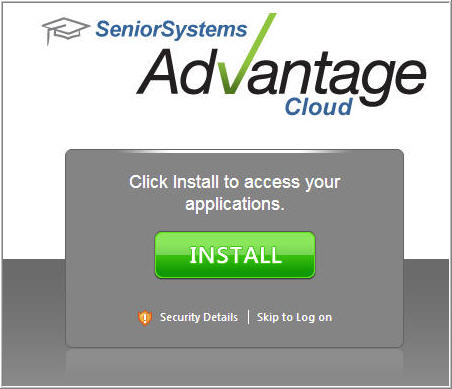
For Google Chrome users:
If you use Google Chrome to access the Cloud environment, you may see the green INSTALL button on your https://www.Senior-Anywhere.com login screen even though you already have the necessary Citrix client installed. This problem occurs because the Citrix detection plug-in does not always work correctly after you clear your browsing history.
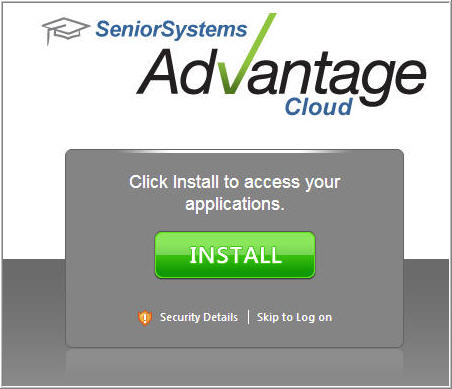
Workaround:
Click 'Skip to Log on', found just below the Install button.
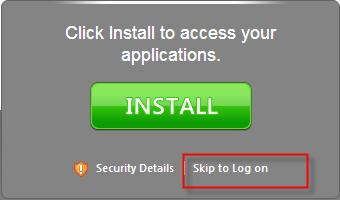
Once you log in, click the  Messages button.
Messages button.

|
Note: The message button is found across the top of your screen, and only appears if you currently have messages from the system. |
You will see a warning message, along with options to download a client or to confirm that you have already installed the required client. Click to confirm that you have already installed the required client.
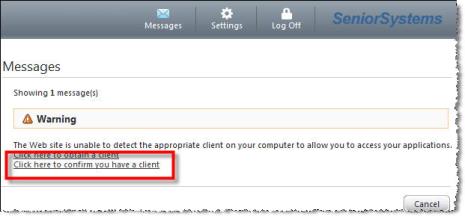
The system will then be able to detect that you have installed the client and you will be able to use your Ascendance applications as usual.
 Cloud Services User Guide (for End User)
Cloud Services User Guide (for End User)
 Cloud Services User Guide (for Sys Admin)
Cloud Services User Guide (for Sys Admin)
Toll-Free: 888-480-0102, option 1
Email: support@senior-systems.com